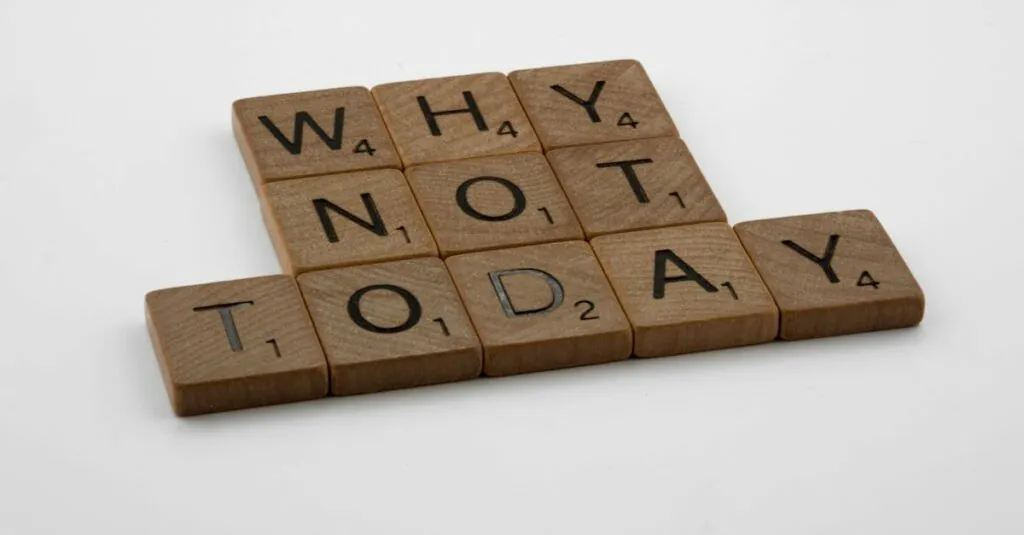Table of Contents
TogglePicture this: you’re all set to dive into the colorful chaos of Roblox on your shiny PS5, but instead, you’re met with a blank screen or an error message that feels like a betrayal. Frustration sets in as you wonder why your gaming paradise has turned into a digital desert.
Common Issues With Roblox on PS5
Players often encounter various issues when trying to access Roblox on PS5. Identifying these common problems can lead to quicker resolutions.
Connectivity Problems
Connectivity issues frequently prevent players from accessing Roblox. Slow internet speeds or a weak Wi-Fi signal can cause lag and connectivity disruptions. Players should check their internet connection; a speed test can reveal whether the connection meets recommended requirements. Disconnecting other devices from the network might also improve performance. Additionally, switching between Wi-Fi and a wired connection can help stabilize the experience.
Software Compatibility
Software compatibility poses significant challenges for successful gameplay. Roblox may require specific updates or patches to function correctly on PS5. Ensuring that the console runs the latest system software is crucial for optimal performance. Users should frequently check for updates in the settings menu. Outdated versions of the Roblox app might also lead to issues. Reinstalling the application can often resolve these compatibility problems.
Troubleshooting Steps
Encountering issues with Roblox on PS5 presents several straightforward troubleshooting steps. Following these steps can identify and possibly resolve the underlying problem.
Checking Internet Connection
First, confirm that the internet connection is stable. Players should test the connection speed, as a slow speed might hinder game loading. Disconnecting other devices often improves available bandwidth for gaming. Wi-Fi signals can weaken due to distance or obstacles, so moving the console closer to the router often helps. If unreliable connections persist, switching to a wired connection using an Ethernet cable is advisable.
Restarting the Console
Next, try restarting the PS5. A simple reboot can refresh system functions and address minor glitches. Players often overlook this step, yet it resolves various performance issues. To restart, hold down the power button until it completely shuts down, then wait a few moments before turning it back on. This process can fix temporary software hiccups that interfere with gaming.
Updating the Game
Lastly, ensure both the console and Roblox app are updated. Developers frequently release patches to improve stability and fix issues. Checking for updates can be done through the PS5 dashboard by navigating to the game icon and selecting options to check for updates. Keeping the app current not only enhances performance but also provides access to new features and bug fixes. Regular updates help maintain a seamless gaming experience.
Additional Considerations
Several factors may contribute to Roblox not functioning properly on the PS5. Players should evaluate key account and region aspects to identify other potential issues.
Account Issues
Account problems can lead to difficulty accessing Roblox. If an account is set to private, this may restrict access to certain features. Players may experience login issues due to incorrect credentials as well. Checking the account status on Roblox’s official website can clarify potential problems. They should ensure their account remains in good standing without any restrictions or bans that could affect gameplay. Password resets can also be an option if credentials are forgotten.
Region Restrictions
Region restrictions can limit access to Roblox features based on geographic locations. Players in certain areas may not have full access to games or the app itself. Understanding which regions support Roblox on PS5 is crucial. Players experiencing issues should verify their account’s region settings. Up-to-date information is available on Roblox’s website. Additionally, using a VPN may help in some instances, but this approach must comply with Roblox’s terms of service.
Temporary Workarounds
Players experiencing issues with Roblox on their PS5 can try several temporary workarounds to regain access to the game.
Using Alternative Devices
Switching to alternative devices can be an effective strategy. Many players successfully access Roblox on PCs, mobile phones, or tablets when the PS5 version is unresponsive. Connecting through these platforms allows continued gameplay, ensuring players don’t miss out on their favorite experiences. Checking for device compatibility beforehand can save time. It’s essential to ensure the Roblox app is updated on any alternative device used.
Contacting Support
Reaching out to Roblox support serves as another viable option. Support teams often provide specific solutions tailored to individual account issues or technical glitches. Players can submit a detailed inquiry through the Roblox Help page, where responses typically arrive within a few business days. Providing account information, console details, and a description of the issue enhances the chances of a swift resolution. Keeping an eye on the official Roblox Twitter page can also offer real-time updates regarding server status and ongoing issues.
Experiencing issues with Roblox on a PS5 can be frustrating but understanding the common problems can lead to effective solutions. By ensuring a stable internet connection and keeping both the console and app updated, players can often resolve many of the issues they encounter. Checking account settings and being aware of regional restrictions are also crucial steps.
If problems persist, exploring alternative devices or reaching out to Roblox support can provide additional assistance. Staying informed through official channels like Twitter can help players navigate any ongoing server issues. With the right approach, enjoying Roblox on PS5 is just a few troubleshooting steps away.